switch_based
Pre requisites
Set the value of
enable_switch_basedto true ininput/provision_config.yml. Additionally, ensure that the variableswitch_based_detailsininput/provision_config.ymlis populated with the IP address and port details of the ToR switch.Switch port range where all BMC NICs are connected should be provided.
BMC credentials should be the same across all servers and provided as input to Omnia. All BMC network details should be provided in
input/network_spec.yml.SNMP v3 should be enabled on the switch and the credentials should be provided in
input/provision_config_credentials.yml.Non-admin user credentials for the switch need to be provided.
Note
To create an SNMPv3 user on S series switches (running OS10), use the following commands:
To create SNMP view:
snmp-server view test_view internet includedTo create SNMP group:
snmp-server group testgroup 3 auth read test_viewTo create SNMP users:
snmp-server user authuser1 testgroup 3 auth sha authpasswd1
To verify the changes made, use the following commands:
To view the SNMP views:
show snmp viewTo view the SNMP groups:
show snmp groupTo view the SNMP users:
show snmp user
To save this configuration for later use, run:
copy running-configuration startup-configurationFor more information on SNMP on S series switch click here
For more information on SNMP on N series switch click here
IPMI over LAN needs to be enabled for the control plane.
racadm set iDRAC.IPMILan.Enable 1 racadm get iDRAC.IPMILan
Target servers should be configured to boot in PXE mode with appropriate NIC as the first boot device.
Set the IP address of the control plane. The control plane NIC connected to remote servers (through the switch) should be configured with two IPs (BMC IP and admin IP) in a shared LOM or hybrid set up. In the case dedicated network topology, a single IP (admin IP) is required.
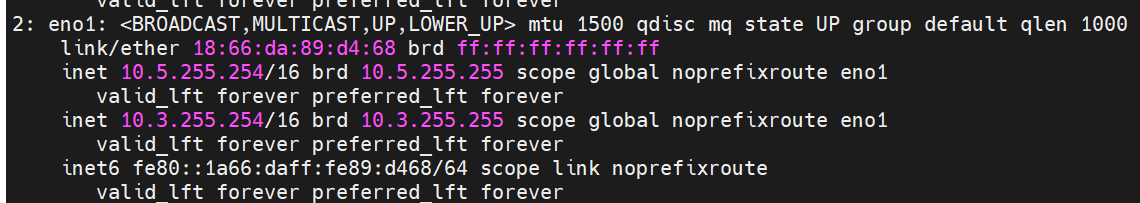
Caution
Do not use daisy chain ports or the port used to connect to the control plane in
switch_based_detailsininput/provision_config.yml. This can cause IP conflicts on servers attached to potential target ports.Omnia does not validate SNMP switch credentials, if the provision tool is run with incorrect credentials, use the clean-up script and re-run the provision tool with the correct credentials.
If you are re-provisioning your cluster (that is, re-running the
discovery_provision.ymlplaybook) after a clean-up, ensure to use a differentstatic_rangeagainstbmc_networkininput/network_spec.ymlto avoid a conflict with newly assigned servers. Alternatively, disable any OS available in theBoot Option Enable/Disablesection of your BIOS settings (BIOS Settings > Boot Settings > UEFI Boot Settings) on all target nodes.
Note
If any of the target nodes have a pre-provisioned BMC IP, ensure that these IPs are not part of the
static_rangespecified ininput/network_spec.ymlunder thebmc_networkto avoid any bmc IP conflicts.In case of a duplicate node object, duplicate BMC nodes will be deleted automatically by the duplicate_node_cleanup service that runs every 30 minutes. When nodes are discovered via mapping and switch details, the nodes discovered via switch details will not be deleted. Delete the node manually using the delete node playbook.
To clear the configuration on Omnia provisioned switches and ports, click here.
To continue to the next steps:
If you have any feedback about Omnia documentation, please reach out at omnia.readme@dell.com.