Network Topology: Hybrid setup
For an environment containing both LOM and BMC ports, the provision tool needs to be run twice to correctly manage all servers in the network.
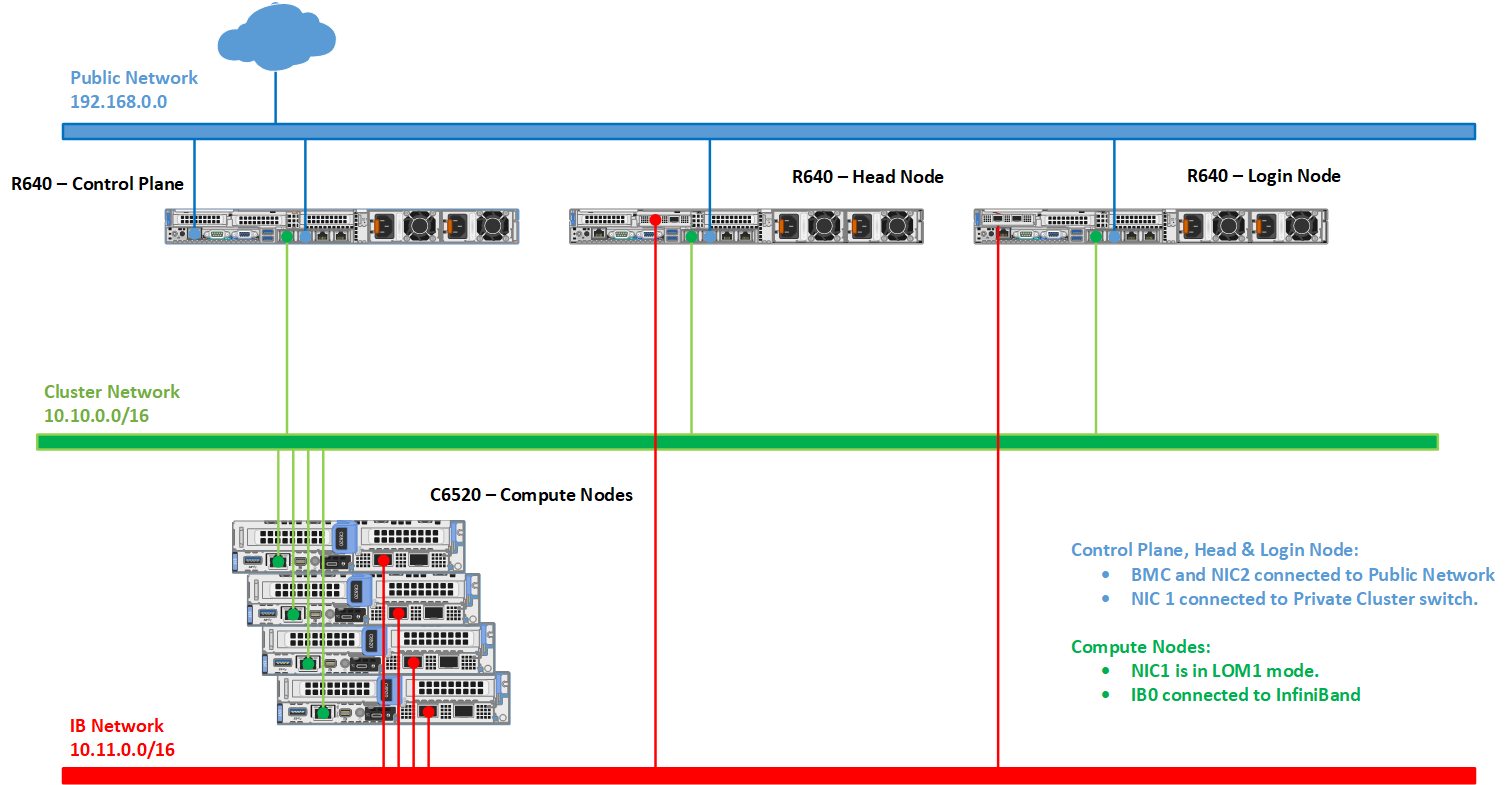
The first time the provision tool is run (to discover the dedicated BMC ports), ensure that the following variables are set in input/provision_config.yml:
network_interface_type:dedicated
discovery_mechanism:mapping
Caution
Leave the variables bmc_nic_subnet, bmc_static_start_range and bmc_static_end_range blank in input/provision_config.yml. Entering these variables will cause IP reassignment and can interfere with the availability of ports on your target servers.
Note
For users who don’t want internet access routed to target nodes, keep primary_dns and secondary_dns blank in input/provision_config.yml.
Once all the dedicated NICs are discovered, re-run the provisioning tool (to discover the shared LOM ports) with the following variables in input/provision_config.yml:
network_interface_type:lom
discovery_mechanism:bmc
To assign BMC NICs and route internet access to your target nodes, populate the values of bmc_nic_subnet, bmc_static_start_range, bmc_static_end_range, primary_dns and secondary_dns in input/provision_config.yml during the second run of the provision tool.
If you have any feedback about Omnia documentation, please reach out at omnia.readme@dell.com.